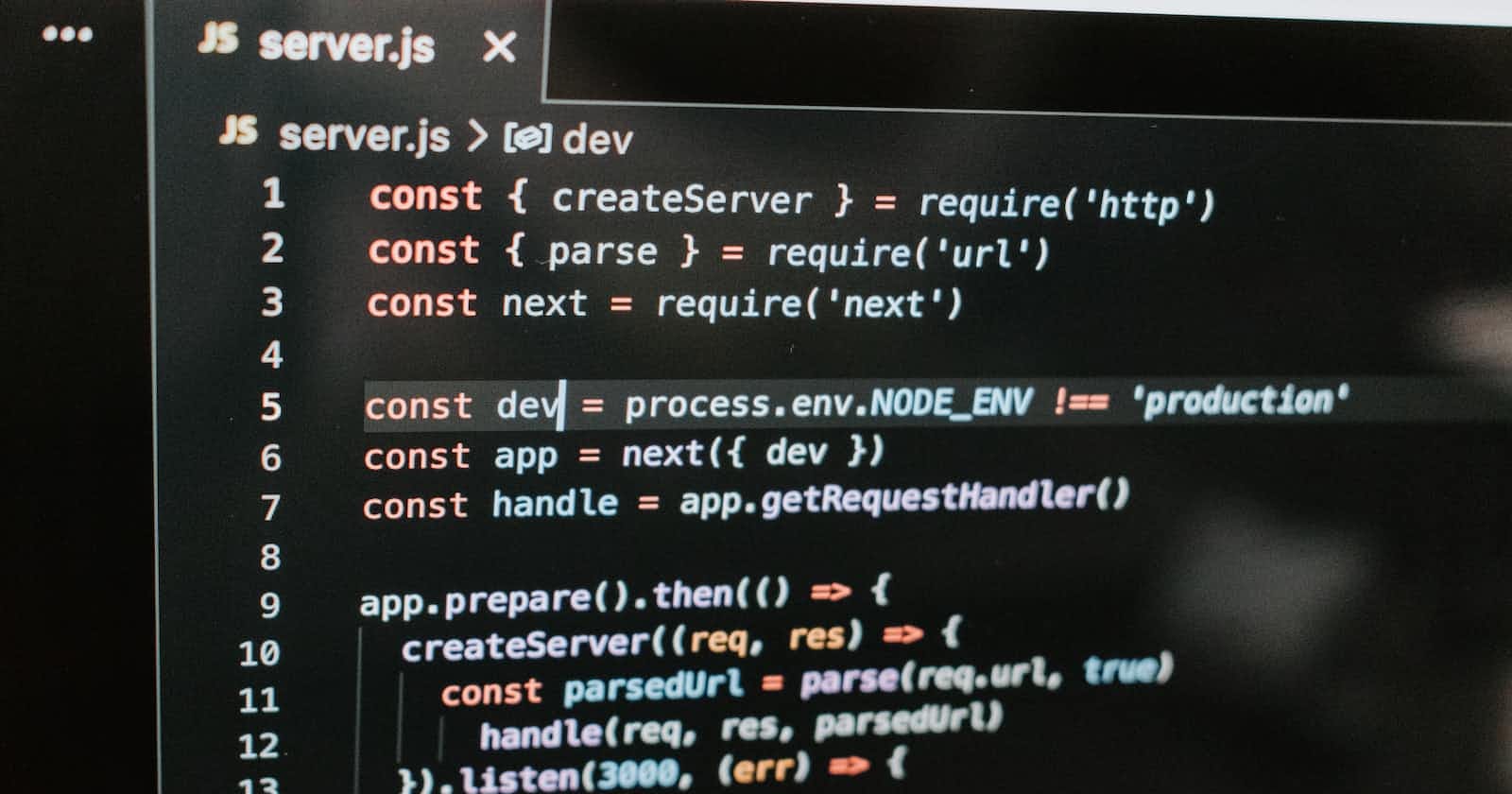In this article, we will learn how to create an Nx repository for Next.js which contains two projects: User and Admin.
Nx is a powerful tool that allows developers to manage multiple projects within a single repository. Nx provides a set of features that makes it easier to develop, test, and deploy applications. By using Nx, we can easily create a repository that contains multiple projects, which can be managed independently.
To get started with Nx, we need to install the Nx CLI by running the following command:
npm install -g nx
Once the installation is complete, we can create a new Nx repository by running the following command:
nx create my-app
This command will create a new Nx repository with the name 'my-app'. Once the repository is created, we can navigate to the root directory of the repository and run the following command to add support for Next.js:
nx add @nrwl/next
This command will install the necessary dependencies and configure the repository to support Next.js.
Now, we can create two projects within our repository: User and Admin. To create a new project, we can run the following command:
nx generate @nrwl/next: app user
This command will create a new project with the name 'user'. Similarly, we can create another project with the name 'admin' by running the following command:
nx generate @nrwl/next: app admin
Now, we have two projects within our repository: User and Admin. We can run both projects using the following command:
nx run user:serve
This command will start the development server for the 'user' project. Similarly, we can run the 'admin' project by running the following command:
nx run admin: serve
Nx also provides a set of features that makes it easier to manage dependencies, run tests, and deploy applications. By using Nx, we can easily develop and deploy scalable web applications that provide a seamless user experience.
In conclusion, creating an Nx repository for Next.js which contains two projects, User and Admin, is quite simple. Nx provides a set of features that makes it easier to develop and deploy applications. By following the above steps, we can easily create a repository that contains multiple projects and manage them independently.